You can now export your projects as 3D Model Step files to visualize your projects sooner. Head over to the project page and find the 3D Model (Step) option under the downloads section.
You can also preview your project while you work. Switch over to the 3D Model tool in the editor to pan over and zoom into your project in all of its 3D glory.
This is the first of the new Upverter 4.0 features going live this week. Check it out!


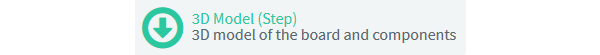

Hi Zak. Great feature! How do you edit the model assigned to apart? How do you upload your own part 3D models? My project show v3.1.4 in the bottom left. How do you know if you’re using V4.0?
LikeLike